Enlightenment IPC Commands Help
Enlightenment IPC Commands Help
Commands currently available:
<command> : <description>
----------------------------------------
help ?: Gives you this help screen
Additional parameters will retrieve help on many topics - "help <command>".
use "help all" for a list of commands.
----------------------------------------
version ver: Displays the current version of Enlightenment running
----------------------------------------
nop : IPC No-operation - returns nop
----------------------------------------
about : Show E info
----------------------------------------
configure cfg: Configuration dialogs
----------------------------------------
exec : Execute program
exec <command> Execute command
----------------------------------------
restart : Restart Enlightenment
----------------------------------------
exit q: Exit Enlightenment
exit Exit immediately
exit logout Show logout dialog
exit restart Restart
exit theme <theme> Restart with new theme
exit exec <program> Exit and start program
----------------------------------------
save_config s: Force Enlightenment to save settings now
----------------------------------------
win_op wop: Change a property of a specific window
Use "win_op <windowid> <property> <value>" to change the property of a window
You can use the "window_list" command to retrieve a list of available windows
You can use ? after most of these commands to receive the current
status of that flag
Available win_op commands are:
win_op <windowid> border <BORDERNAME>
win_op <windowid> title <title>
win_op <windowid> <close/kill>
win_op <windowid> <focus/iconify/alone/shade/stick>
win_op <windowid> desk <desktochangeto/next/prev>
win_op <windowid> area <x> <y>
win_op <windowid> <move/size> <x> <y> or <kbd/ptr>
(you can use ? and ?? to retreive client and frame locations)
win_op <windowid> <mr/sr> <x> <y> (incremental move/size)
win_op <windowid> toggle_<width/height/size> <absolute/conservative/available/xinerama>
win_op <windowid> toggle_size <half_[N|S|E|W]>
win_op <windowid> <fullscreen/zoom>
win_op <windowid> layer <0-100,4=normal>
win_op <windowid> <raise/lower>
win_op <windowid> opacity [+|-]<1-100(100=opaque)> (+/-: incremental change)
win_op <windowid> snap <what>
<what>: all, none, auto, border, command, desktop, dialog, group, icon,
layer, location, opacity, shade, shadow, size, sticky
win_op <windowid> <focusclick/never_use_area/no_button_grabs/skiplists>
win_op <windowid> <no_app_focus/move/size>
win_op <windowid> <no_user_close/move/size>
win_op <windowid> <no_wm_focus>
<windowid> may be substituted with "current" to use the current window
----------------------------------------
window_list wl: Get a list of managed application windows
The window list can be shown in a number of different formats:
window_list "windowid : title"
window_list all "windowid : x y w x h :: desk : area_x area_y : title"
window_list ext "windowid : title :: desk : area_x area_y : x y wxh"
window_list prop "windowid : x y w x h :: desk : name class Title"
----------------------------------------
movres mr: Show/set Window move/resize/geometry info modes
movres move <?/opaque/lined/box/shaded/semi-solid/translucent>
movres resize <?/opaque/lined/box/shaded/semi-solid>
movres info <?/never/center/corner>
----------------------------------------
dialog_ok dok: Pop up a dialog box with an OK button
Use "dialog_ok <message>" to pop up a dialog box
----------------------------------------
border : List available borders
----------------------------------------
screen : Return screen information
screen list List screens
screen size Show current screen size
screen split nx ny Simulate xinerama by subdividing screen
----------------------------------------
list_remember rl: Retrieve a list of remembered windows and their attributes
usage:
list_remember [full]
Retrieve a list of remembered windows. with full, the list
includes the window's remembered attributes
----------------------------------------
debug : Set debug options
debug events <EvNo>:<EvNo>...
----------------------------------------
set : Set configuration parameter
----------------------------------------
show sh: Show configuration parameter(s)
----------------------------------------
win_info wi: Show client window info
----------------------------------------
obj_info oi: Show window object info
----------------------------------------
reparent rep: Reparent window
reparent <windowid> <new parent>
----------------------------------------
remember : Remembers parameters for client windows (obsolete)
remember <windowid> <parameter>...
For compatibility with epplets only. In stead use
wop <windowid> snap <parameter>...
----------------------------------------
warp : Warp/query pointer
warp ? Get pointer position
warp abs <x> <y> Set pointer position
warp rel <x> <y> Move pointer relative to current position
warp scr [<i>] Move pointer to other screen (default next)
warp <x> <y> Same as "warp rel"
----------------------------------------
aclass ac: Action class functions
aclass kb List key bindings
aclass kb set ... Set key bindings
aclass list [name/all] List action class[es]
aclass load [name] Reload action classes (default is bindings.cfg)
----------------------------------------
background bg: Background commands
background Show current background
background apply <name> <win> Apply background to window
background del <name> Delete background
background list Show all background
background load <name> <file> Load new wallpaper from file
background set <name> ... Set background parameters
background show <name> Show background info
background use <name> <desks...> Switch to background <name>
background xget <name> Special show background parameters
background xset <name> ... Special set background parameters
----------------------------------------
use_bg : Deprecated - do not use
----------------------------------------
button btn: Button functions
button list List buttons
----------------------------------------
button_show : Show or Hide buttons on desktop
use "button_show <button/buttons/all_buttons_except/all> <BUTTON_STRING>"
examples: "button_show buttons all" (removes all buttons and the dragbar)
"button_show" (removes all buttons)
"button_show buttons CONFIG*" (removes all buttons with CONFIG in the start)
----------------------------------------
cursor csr: Cursor functions
cursor list Show all cursors
----------------------------------------
desk : Desktop functions
desk ? Desktop info
desk drag Start deskdrag
desk set <nd> Set number of desktops
desk goto <d> Goto specified desktop
desk list Show desk info
desk next Goto next desktop
desk prev Goto previous desktop
desk back Goto previous active desktop
desk this Goto this desktop
desk lower <d> Lower desktop
desk raise <d> Raise desktop
desk arrange Arrange windows on desktop"
desk clear [on/off] "Show Desktop"
----------------------------------------
area : Area functions
area ? Area info
area set <nx> <ny> Set area size
area goto <ax> <ay> Goto specified area
area move <dx> <dy> Move relative to current area
area lgoto <al> Goto specified linear area
area lmove <dl> Move relative to current linear area
----------------------------------------
focus sf: Focus functions
focus ? Show focus info
focus mode Set focus mode. Modes:
click: The traditional click-to-focus mode.
clicknograb: A similar focus mode, but without the grabbing of the click
(you cannot click anywhere in a window to focus it)
pointer: The focus will follow the mouse pointer
sloppy: The focus follows the mouse, but when over the desktop background
the last window does not lose the focus
----------------------------------------
group_op gop: Group operations
use "group_op <windowid> <property> [<value>]" to perform group operations on a window.
Available group_op commands are:
group_op <windowid> cfg
group_op <windowid> start
group_op <windowid> add [<groupid>]
group_op <windowid> del [<groupid>]
group_op <windowid> break [<groupid>]
group_op <windowid> showhide
----------------------------------------
group grp: Group commands
use "group <groupid> <property> <value>" to set group properties.
Available group commands are:
group info
group <groupid> info
group <groupid> del
group <groupid> iconify <on/off/?>
group <groupid> kill <on/off/?>
group <groupid> move <on/off/?>
group <groupid> raise <on/off/?>
group <groupid> set_border <on/off/?>
group <groupid> stick <on/off/?>
group <groupid> shade <on/off/?>
----------------------------------------
iconbox ibox: Iconbox functions
iconbox new <name> Create new iconbox
iconbox cfg Configure iconboxes
----------------------------------------
imageclass ic: List imageclasses, apply an imageclass
----------------------------------------
menus mnu: Menu functions
menus list Show existing menus
menus reload Force menu refresh
menus show <name> Show named menu
----------------------------------------
pager pg: Toggle the status of the Pager and various pager settings
use "pager <on/off>" to set the current mode
use "pager ?" to get the current mode
pager <#> <on/off/?> Toggle or test any desktop's pager
pager hiq <on/off> Toggle high quality pager
pager scanrate <#> Toggle number of line updates per second
pager mode <mode> Set pager mode (simple/snapshot/live)
pager title <on/off> Toggle title display in the pager
pager zoom <on/off> Toggle zooming in the pager
----------------------------------------
slideout : Show slideout
----------------------------------------
textclass tc: List textclasses, apply a textclass
----------------------------------------
theme th: Theme commands
theme Show current theme
theme list Show all themes
theme use <name> Switch to theme <name>
----------------------------------------
wmatch wma: Window match functions
wmatch list List window matches
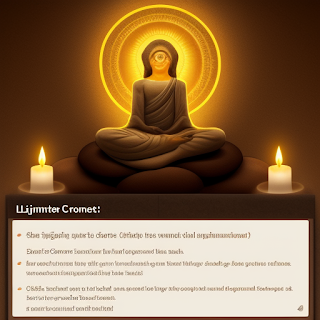


Comments
Post a Comment