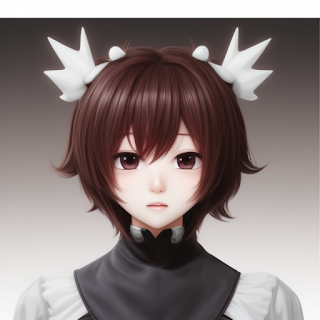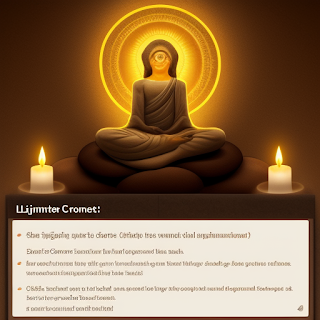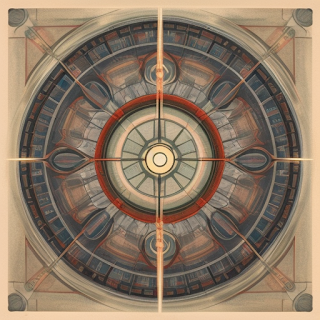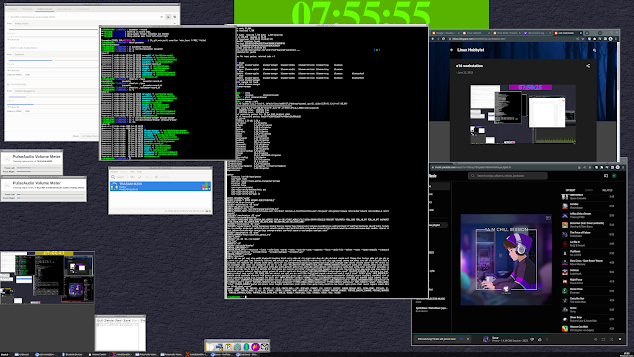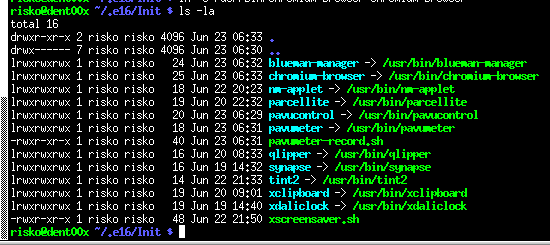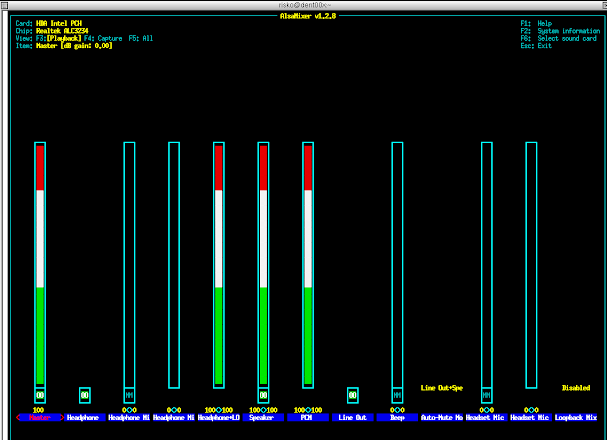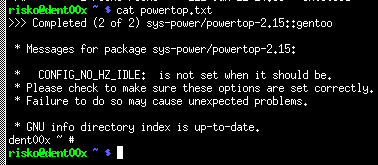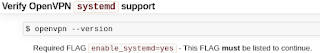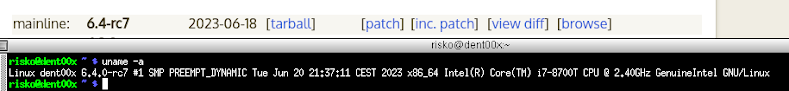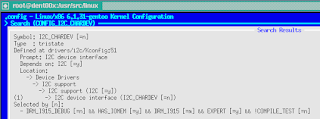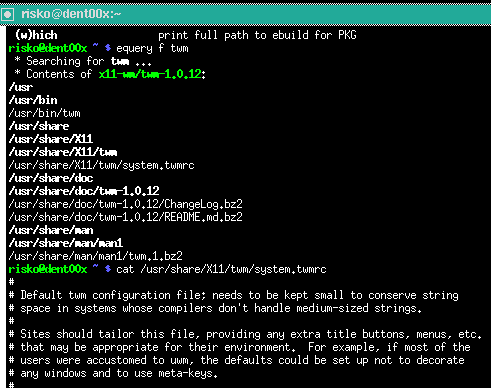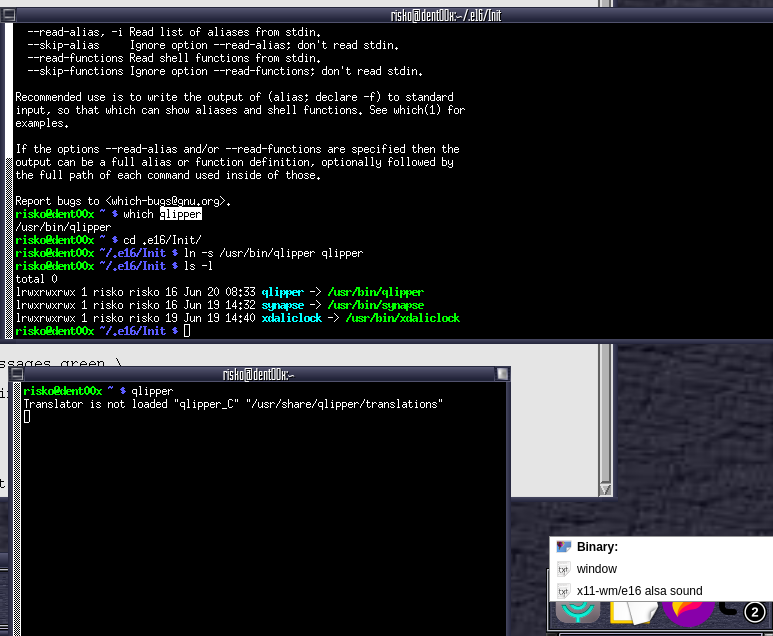mount --rbind /dev /mnt/gentoo/dev && mount --make-rslave /mnt/gentoo/dev && mount -t proc /proc /mnt/gentoo/proc && mount --rbind /sys /mnt/gentoo/sys && mount --make-rslave /mnt/gentoo/sys && mount --rbind /tmp /mnt/gentoo/tmp && mount --bind /run /mnt/gentoo/run

livecd ~ # cryptsetup open /dev/nvme0n1p2 root Enter passphrase for /dev/nvme0n1p2: livecd ~ # livecd ~ # mount --mkdir /dev/mapper/root /mnt/gentoo livecd ~ # livecd ~ # mount --rbind /dev /mnt/gentoo/dev && mount --make-rslave /mnt/gentoo/dev && mount -t proc /proc /mnt/gentoo/proc && mount --rbind /sys /mnt/gentoo/sys && mount --make-rslave /mnt/gentoo/sys && mount --rbind /tmp /mnt/gentoo/tmp && mount --bind /run /mnt/gentoo/run livecd ~ # livecd ~ # chroot /mnt/gentoo /bin/bash livecd / # livecd / # . /etc/profile && export PS1="(chroot) $PS1" (chroot) livecd / # 465 genkernel --luks --lvm --btrfs initramfs 466 ls /boot/ 467 mount /boot 468 ls -l /boot 469 efibootmgr --create --disk /dev/nvme0n1 --part 1 --label "vmlinuz-6.5.7-gentoo-x86_64" --loader /vmlinuz-6.5.7-gentoo-x86_64 --unicode 'crypt_root=/dev/nvme0n1p2 root=/dev/mapper/root rw initrd=\initramfs-6.5.7-gentoo-x86_64.img'